
 |
|
|
|
||||||||||
|
||||||||||
| ملتقى الحاسب الآلي والجوال كل ما يخص الحاسب الآلي والبرامج والجوال وبرامجه ... |
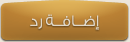 |
|
|
أدوات الموضوع |
|
|
#1 |
|
( عضو دائم ولديه حصانه )
      |
برنامج مراقبة شبكات الوايرلس Wireless Network Watcher 1.78 Final
Wireless Network Watcher 1.78 Final
  Wireless Network Watcher is a small utility that scans your Wireless Network and displays the list of all computers and devices that are currently connected to your network. For every computer or device that is connected to your network, the following information is displayed: IP address, MAC address, the company that manufactured the Network card, and optionally the computer name. You can also export the connected devices list into html/xml/csv/text file, or copy the list to the clipboard and then paste into Excel or other spreadsheet application. Using Wireless Network Watcher Wireless Network Watcher doesn't require any installation process or additional dll files. In order to start using it, simply extract the executable file (WNetWatcher.exe) from the zip file, and run it. If you want, you can also download WNetWatcher with full install/uninstall support (wnetwatcher_setup.exe), so a shortcut for running WNetWatcher will be automatically added into your start menu. After running WNetWatcher, it automatically locates your Wireless adapter, and scans your network. After a few seconds, you should start see the list of computers that are currently connected to your network. If from some reason, WNetWatcher failed to locate and scan your network, you can try to manually choosing the correct Network adapter, by pressing F9 (Advanced Options) and choosing the right Network adapter.  SIZE: 1 MB المصدر: نفساني |
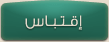
|
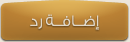 |
| الذين يشاهدون محتوى الموضوع الآن : 1 ( الأعضاء 0 والزوار 1) | |
|
|