
 |
|
|
|
||||||||||
|
||||||||||
| ملتقى الحاسب الآلي والجوال كل ما يخص الحاسب الآلي والبرامج والجوال وبرامجه ... |
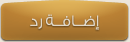 |
|
|
أدوات الموضوع |
|
|
#1 |
|
( عضو دائم ولديه حصانه )
      |
تطبيق التحكم في ماوس الحاسوب عن طريق هاتف الاندرويد WiFi Mouse Pro v1.6.6
WiFi Mouse Pro v1.6.6
  Celebrate World Cup Game, Pro version 50% discount from 12th June to 13th July*** Transform your phone into a wireless mouse, keyboard and trackpad using WiFi Mouse. WiFi Mouse supports speech-to-text as well as multi-finger trackpad gestures. It also support media controller, explorer controller and ppt presentation controller features. WiFi Mouse enables you to control your PC, MAC or HTPC effortlessly through a local network connection. Please install the lastest version Mouse server from www.necta.us if you use ppt presentation feature. Features: * Mouse curser movement * left and right click support * Middle Mouse button scroll * Remote keyboard input * PC/Mac hot keys and combination key * Speech-to-text input for all languages * Mouse & keyboard full screen * Remote media player controller * Remote explorer controller * PPT Presentation controller * Auto-connect on application startup * PC/Mac window controller * Compatible with XP/Windows Vista/Windows 7/Windows 8/Mac OSX/Linux (Ubuntu). Gestures: * Tap-to-click * Tap and move for drag * Two finger tap for right click * Two finger scroll * Pinch to zoom * Three finger drag or highlight * Four finger swipe down to show desktop * Four finger swipe up to maximise current window * Four finger swipe sideways to change current window focus * Left handed Mouse support (swap left and right Mouse click) * Show desktop when hands over proximity sensor  المصدر: نفساني |
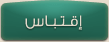
|
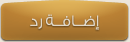 |
| الذين يشاهدون محتوى الموضوع الآن : 1 ( الأعضاء 0 والزوار 1) | |
|
|